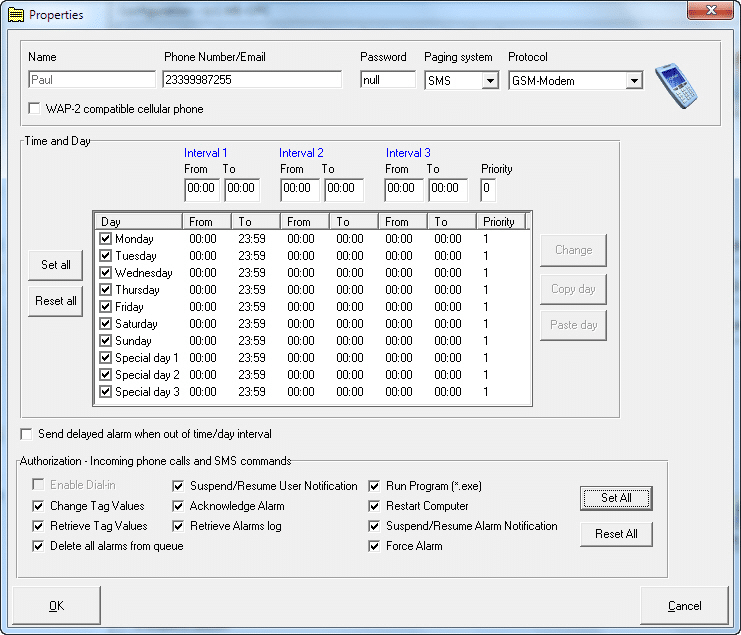EcoStruxure Building Operation Alarm Notification


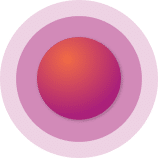
Alarm notification via multiple channels
Alarms can be sent in a number of ways:
Voice over Telephony
Voice over Telephony
SMS
SMS
Push
Push
Escalation procedure - eliminating nuisance alarms at their source
UCME-SmartConnector™’ s sophisticated escalation procedure is a customizable alarm delivery feature that sends alarms to alternative recipients. When a recipient acknowledges the alarm, further unnecessary repeat alarm notifications are prevented – reducing nuisance alarms and reducing costs.
EBO Alarm Discovery – Save time. Avoid Errors
UCME-SmartConnector™ discovers all alarms defined in the EBO and connected controllers.
EcoStruxure Enterprise server Watch-dog
Be notified in real-time when the EcoStruxure Enterprise Server is Stopped.
Acknowledge EBO alarms remotely
Acknowledge EBO alarms remotely using your cellphone via SMS or Push.


Features
Inhibit EBO alarms by changing a Value in EBO. Simply modify a Value from 0 to 1 to inhibit an alert. This may help reducing nuisance alarms
On-demand or scheduled EBO Values’ report via SMS, Push and Email. UCME-SmartConnector will query the required EBO values and check which value is outside the expected range. This values will be marked, so you can easily identify the root cause of the problem.
See below.
Report via Pushover application:
Report via email:
Advantages:
- Receive alarms within 1 second!
- Distinguish between different alarm priorities.
- Distinguish between alarm messages and SMS.
- Acknowledge alarms and stop escalations.
- 7,500 messages per month – free of charge!
- Message length: 500 characters vs. 70 or 160 in SMS.
- Send an alarm to a group – all recipients receive it at the same time!
- Receive alarms in: iPhone, iPad, iPod, Android and desktops.
- Easy alarm Acknowledge and Reminder
- Red alarms (Emergency) are more important to handle!




UCME-SmartConnector™ can concurrently dial up to four telephone numbers, play voice messages, send emails, SMS, Push messages and play alarms to local multimedia loudspeakers.
UCME-SmartConnector™’s sophisticated escalation procedure is a customizable alarm delivery feature that sends alarms to alternative recipients. When a recipient acknowledges the alarm, further unnecessary repeat alarm notifications are prevented – reducing nuisance alarms and reducing costs.
UCME-SmartConnector distinguishes between low severity alarms and high severity alarms. Alarms that are defined as High Severity will be handled with higher priority than the other alarms. For example, if you have 50 alarms in the alarms queue waiting to be sent to the recipients, the high severity alarm will bypass all other alarms and will be sent immediately. This feature ensures that high severity alarms will be sent to recipients in the shortest time, prevent damage, improve up-time and service.
If UCME-SmartConnector™ fails to send a text message (SMS) via one channel (for example: a faulty GSM cellular modem), it will automatically switch to a fallback channel (for example: a CDMA cellular modem). This functionality reduces the chances that a text message will not be sent and as a result, increases the system reliability.
UCME-SmartConnector™ can be used to escalate an alarm to several recipients. It can send the alarm to the 1st recipient, if an acknowledgement is not received within NN minutes, then the alarm will be sent to the next recipient.
UCME-SmartConnector™ enables you to translate various texts to your local language. For example, the text “Alarm started” or “Alarm ended”, attached to the SMS message, may be translated to any language.
Using UCME-SmartConnector™, you may acknowledge alarms using your cell phone. Upon acknowledgment, alarm escalation may be stopped. The EBO alarm will be also acknowledged.
The service operates before a user has logged in and continues to operate after the user has logged off. If the service fails, recovery actions can be set up, such as restarting the service automatically or restarting the computer (for computers running Windows® Server 2008/2012/2016, Windows 7, Windows 8.1, Windows 10 only).
Technical Specifications
Hardware requirements
- Intel® i7 processor or higher
- 16GB RAM or more
- 100GB Disk space or more
- Dialogic telephony board (if voice phone calls are required)
- Approved CDMA or GSM cellular modem for SMS send/receive
- Available PCI slot (when using Dialogic telephony board – if voice phone calls are required))
- Available serial RS232 port or USB port for an external cellular modem for SMS send/receive. Ethernet modem is also supported.
- Cellular GSM or CDMA modem for SMS sending
Software requirements
- Microsoft Windows® 2016/2019/2022 Server, Windows® 10, Windows® 11 (64 bit)
- Microsoft .NET version 4.5 framework
- Microsoft SQL Server or SQL Server Express version 2014 or higher
- Microsoft IIS Server (Internet Information Service)
- Schneider Electric SmartConnector version 2.4.17 or higher
- Schneider Electric EcoStruxure Building Operation (EBO) workstation version 1.9 or higher
- Physical or Virtual server